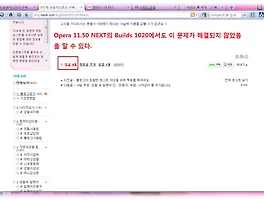오페라 브라우저가 업데이트 되었습니다. 현재 설치 파일 다운로드 속도가 좀 많이 느리네요. OTL
Known Issues (알려진 문제)
Opera Next does not start from the application launcher in many popular Linux and FreeBSD Desktop Environments: To work around start from the terminal 'opera-next &'. Alternatively edit '/usr/share/applications/opera-next-browser.desktop' and change 'StartupNotify=true' to 'StartupNotify=false' and then log out and back into your Desktop Environment.
Download
Desktop
- DSK-337755 (When typing in address Speed Dial edit field focus is moved to the end after each keyboard press)
- DSK-335889 (Opera Next's user-agent string must not include extra "Opera")
- Improved proxy preferences, with black and white listing of proxy usage per server.
- Added preferences UI (User Interface) for SOCKS
- Improvement in responsiveness during heavy disc access
- Add thumbnails for page suggestions into add dialog of Speed Dial
- Crash fixes
Windows
- DSK-336687 (Opera Next - Wrong icon for mail authentication)
- DSK-336410 (New Installer Graphics for Opera Next)
- DSK-336642 (The tray icon is red in Opera Next builds)
Mac
- DSK-337816 (Auto updates for Opera Next downloaded into the wrong cache folder)
- DSK-336411 (New Installer Graphics for Opera Next)
- DSK-337150 (The hole in the O cannot be clicked to select the icon)
UNIX
- DSK-336974 (Re-enable the Widget Manager desktop file in Opera Next)
- DSK-336579 (Need to add support for the startup notification protocol)
- DSK-336606 (The tray icon is red in Opera Next builds)
- DSK-305310 (postinst script of the Debian package may remove Opera apt archive key)
- DSK-335899 (Widgets installed from RPM/Deb Opera Next packages will only run if Opera is installed)
- DSK-336573 (Each Opera Widgets should have its own WMClass)
'IT, Security > Opera Browser' 카테고리의 다른 글
| Opera 브라우저 11.50 [NEXT] Builds 1052~1065 (2011.06.23) (0) | 2011.06.23 |
|---|---|
| [기록]Opera 브라우저 11.xx 버전 네이버 블로그 열리지 않는 문제의 임시 대처법 (5) | 2011.05.28 |
| Opera 브라우저 11.50 [NEXT] Builds 1018 (2010.05.28) (0) | 2011.05.28 |
| Opera 브라우저 11.50 Beta [NEXT] Builds 1016 (2011.05.27) (0) | 2011.05.27 |
| Opera 브라우저 11.50 Beta [NEXT] Builds 1015 (2011.05.25) (0) | 2011.05.25 |