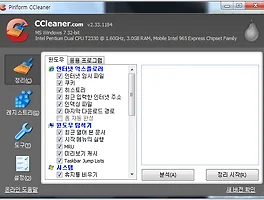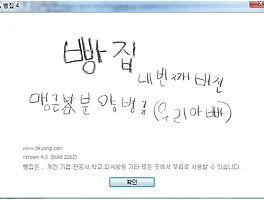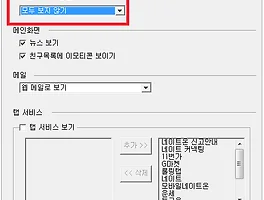이번 버전에서 샌드박스IE는 Windows X64 환경을 완벽히 지원합니다. 이제 64bit 환경에서 샌드박스를 통한 안전한 컴퓨터 사용이 가능합니다.
Released on 3 February 2010.
These are the changes to Sandboxie since version 3.42.
Full support for 64-bit Windows.
Single installation EXE contains both 32-bit and 64-bit editions of Sandboxie.
Improved Disable Forced Programs mode.
Hold Ctrl+Shift while invoking the right-click Run Sandboxed command on a program that is forced, to run the program outside the supervision of Sandboxie.
When Disable Forced Programs is used to start some forced program X outside the supervision of Sandboxie, then any other forced programs started by that program X will also start outside the supervision of Sandboxie.
Improved support for User Account Control (UAC) elevation by sandboxed programs.
No longer requires Sandboxie Control to be running.
Pop-up window displays information about the elevating program.
Fixed incompatibility with Software Restriction Policies (SRP) on Windows 7.
Windows Explorer running under Sandboxie displays current folder in title.
Prevent Mozilla Firefox and Google Chrome browsers from updating in the sandbox.
Message SBIE2191 will be displayed.
Support for installing extensions into Google Chrome.
Support for ICMP (ping) operations by sandboxed programs in Windows Vista and Windows 7.
Improved compatibility with third-party security software: a2 Anti Malware.
Improved compatibility with other third-party software: Macro Express, LinkStash, Bing Toolbar.
다운로드 : http://www.sandboxie.com/SandboxieInstall.exe
다운로드(미러) : http://www.brothersoft.com/download-sandboxie-60880.html
'IT, Security > Data Room' 카테고리의 다른 글
| 변화한 이동식 디스크 가상 프로그램 AirPC, 과연 얼마나 달라졌나? (4) | 2010.07.10 |
|---|---|
| CCleaner Ver 2.33.1184 (2010.06.24) (0) | 2010.06.24 |
| 빵집 4 버전 업데이트 (2010.06.24) (0) | 2010.06.24 |
| 2010년 06월 04일! 네이트온 업데이트 하시길! (2) | 2010.06.04 |
| CCleaner Ver 2.32.1165 (2010.05.26) (0) | 2010.05.27 |